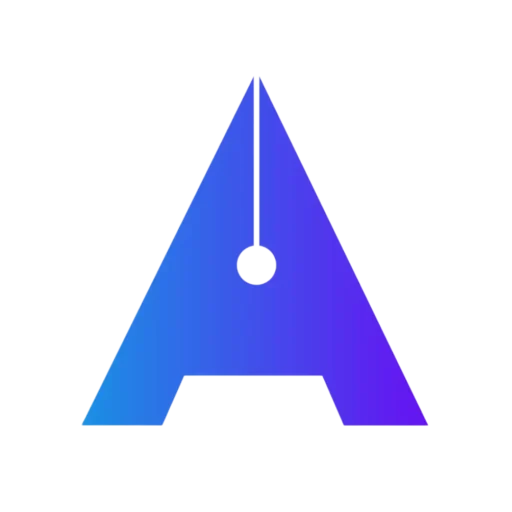Premiere Pro
Become a Designer
- Learn Premiere Pro to create stunning motion graphics and effects.
- Practice real-world projects to build a portfolio that stands out.
- Stay updated with industry trends and unleash your creative potential.
Connect With Experts |
4.6/5 (81 ratings)
Offer Price
INR 4,999*
Class Type
LIVE | Recorded
Duration
3 Months
Fill the form to show interest!
Why Choose Us?
Standout features of artboard academy's
Comprehensive Curriculum
Gain a deep understanding of all aspects of after effects, from innovation to execution
Course Expertise
Learn from Pradeep Patel who has 7+ years of experience working with big influencers and mid size firms.
Personalized Learning
Our classes are done in live mode so you can ask your queries in realtime, also you will get recorded links for all classes.
Networking Opportunity
Connect with industry experts and potential joiners joining the session so you can collaborate.
What’s in the Course?
Course Overview
Adobe Premiere Pro CC is a video editing software used to create and modify video and audio files. Whether you’re assembling a video or applying effects to enhance video and audio, Premiere Pro provides the essential tools for creating high-quality videos, even for beginners. This tutorial will guide you through the basic features and functions of Premiere Pro CC.
- Starting Your First Project
- Understanding and Customizing the Workspace
- Importing and Organizing Media
- Creating and Understanding Sequences
- Working with the Timeline and Adding Clips
- Essential Editing Tools: Razor, Ripple, Slip, and More
- Syncing Audio and Video
- Adjusting Video Properties: Scale, Position, Opacity
- New Features: Transform Button and Effects Panel Updates
- Advanced Cuts: Straight, J-Cuts, and L-Cuts
- AI Tools: Text-Based Editing with Adobe Sensei
- Zoom In/Out Effects with Keyframes
- Using Nests for Creative Sequences
- Blend Modes and Video Stabilization Tricks
- Circle Video Masks and Copying Properties
- Creating Split Screens and Borders
- Ken Burns Effect: Zoom on Photos
- Cinematic Overlays and Aspect Ratios
- Adding and Customizing Video Transitions
- Adding Audio Transitions: Old vs. New Methods
- Advanced Techniques: Custom Transitions, Spin Blur, and Zoom Blur
- Adjusting Audio Levels and Removing Noise
- Using the Essential Sound Panel
- Audio Ducking for Balanced Music and Speech
- Sound Effects: Adding, Adjusting, and Creating Presets
- Using the Track Mixer for Advanced Audio Control
- Creating and Animating Titles and Graphics
- Responsive Design: Position and Time
- Using Graphic Presets and Creating Scrolling Credits
- Updates: Automatic Speech-to-Text and Closed Captions
- Lumetri Color Basics: White Balance, Exposure, Saturation
- Advanced Tools: Waveform Scopes, HSL Secondary, and Vector scopes
- Matching Colors Between Shots
- Enhancing Skin Tones and Adding Vignettes
- Creative Looks with the Lumetri Creative Tab
- Adding, Adjusting, and Animating Effects
- Stabilizing Shaky Footage
- Blurring Faces and Objects
- Live Editing Demonstrations
- Q&A Session with Real-Time Problem Solving
- Live Transitions Tutorial
- Access to Free Editing Resources and Templates
What is the outcome?
Experience the power of artboard academy
30%
Average Salary Hike
82%
Achieved Outcomes
100+
Free Resources
20+
Free Tools & Plugins
More Courses
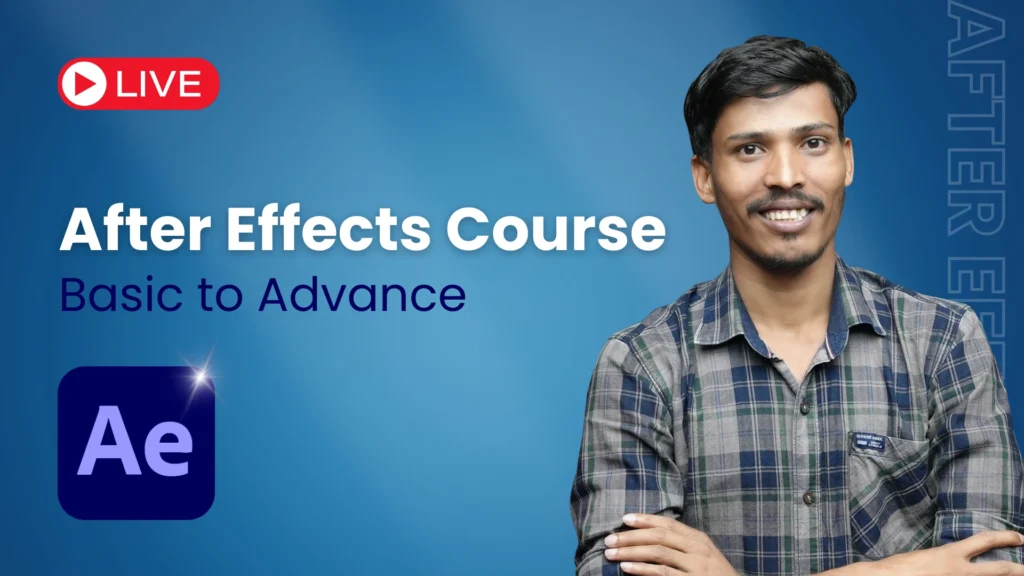
After Effects Course |
Basic to Advance
- 500+ Learners
- 40+ Hours of Learning

Combined for Video Editors |
Basic to Advance
- 110+ Learners
- 60+ Hours of Learning

Combined for Designers |
Basic to Advance
- 50+ Learners
- 75+ Hours of Learning
Master 50+ essential industry tools & plugins
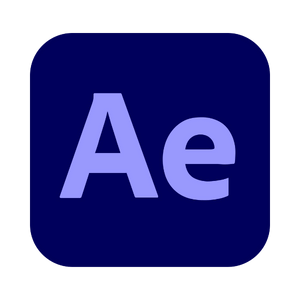
After Effects

Premiere Pro

Photoshop

WordPress

Mister Horse

Geolayers

Elementor

Chat GPT

Analytics

Google Ads
Learn for Free
Explore Hundreds of Free Resources
Unlock access to free project files, templates, plugins, and so much more!