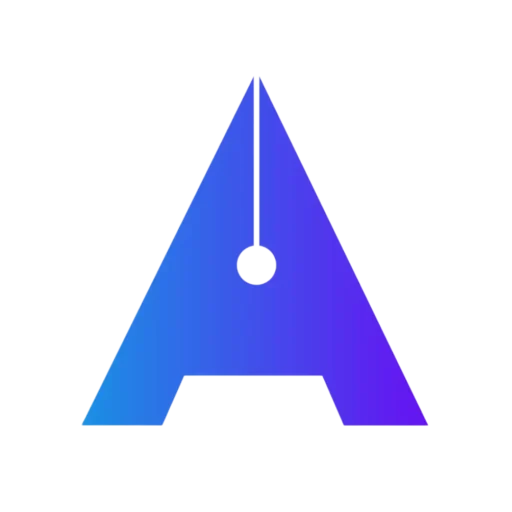Adobe Photoshop
Become a Designer
- Learn Photoshop to create stunning visuals.
- Practice real-world projects to build a portfolio that stands out.
- Stay updated with industry trends and unleash your creative potential.
Connect With Experts |
4.6/5 (42 ratings)
Offer Price
INR 4,999*
Class Type
LIVE | Recorded
Duration
3 Months
Fill the form to show interest!
Why Choose Us?
Standout features of artboard academy's
Comprehensive Curriculum
Gain a deep understanding of all aspects of after effects, from innovation to execution
Course Expertise
Learn from Pradeep Patel who has 7+ years of experience working with big influencers and mid size firms.
Personalized Learning
Our classes are done in live mode so you can ask your queries in realtime, also you will get recorded links for all classes.
Networking Opportunity
Connect with industry experts and potential joiners joining the session so you can collaborate.
What’s in the Course?
Course Overview
Adobe Photoshop CC is a versatile and powerful software used by photographers, designers, and artists to create stunning visuals. Whether you’re editing photos, designing graphics, or creating digital art, Photoshop provides an extensive range of tools to bring your creative ideas to life. Its intuitive interface and professional-grade features make it the go-to software for image manipulation and design.
- Overview of Adobe Photoshop
- Understanding the Photoshop workspace
- Customizing the interface
- Basics of raster and vector graphics
- File formats and when to use them (JPEG, PNG, PSD, etc.)
- Setting up a new project
- Selection tools, Marquee, Lasso, Magic Wand, and Quick Selection tools
- Move and transform tools Scaling, rotating, and aligning objects
- Crop, slice, and perspective tools
- Zooming and navigating the canvas
- Understanding layers and their importance
- Creating, organizing, and grouping layers
- Blending modes and their applications
- Layer masks and clipping masks
- Understanding the color wheel and color modes (RGB, CMYK)
- Using the Eyedropper and Color Picker tools
- Creating and applying gradients
- Adjusting brightness, contrast, and color balance
- Retouching and repairing photos – Healing Brush, Patch Tool, and Clone Stamp
- Removing blemishes and unwanted objects
- Adjusting exposure and white balance
- Enhancing details with sharpening techniques
- Creating composite images using multiple photos
- Working with Smart Objects
- Advanced masking techniques
- Using Liquify for reshaping and retouching
- Adding and styling text
- Understanding text layers
- Creating text effects (e.g., 3D text, shadows, gradients)
- Working with fonts and typography best practices
- Applying filters to enhance images
- Understanding the Filter Gallery
- Creating effects like blur, vignette, and glow
- Using the Camera Raw filter for professional editing
- Digital painting basics
- Using brushes and customizing brush settings
- Creating and saving custom brushes
- Layering techniques for digital art
- Exporting for web, print, and other media
- Understanding resolution and DPI
- Optimizing files for social media and online platforms
- Saving projects in different formats (PSD, PDF, etc.)
- Designing a social media banner
- Retouching and enhancing portraits
- Creating a poster or flyer
- Mocking up designs for clients
- Essential keyboard shortcuts
- Time-saving techniques
- Common troubleshooting tips
- Staying updated with Adobe Photoshop’s latest features
What is the outcome?
Experience the power of artboard academy
30%
Average Salary Hike
82%
Achieved Outcomes
100+
Free Resources
20+
Free Tools & Plugins
More Courses
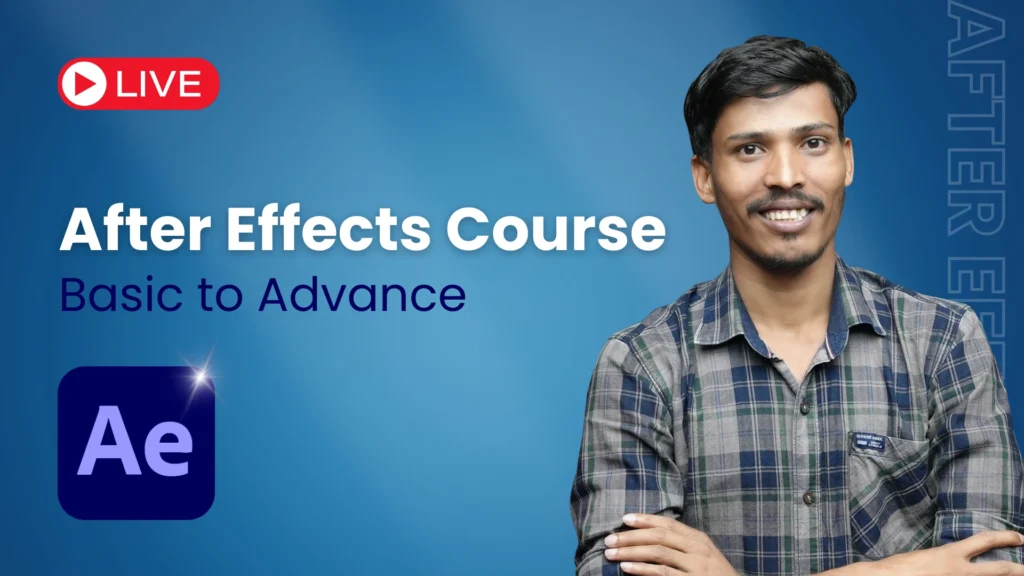
After Effects Course |
Basic to Advance
- 500+ Learners
- 40+ Hours of Learning
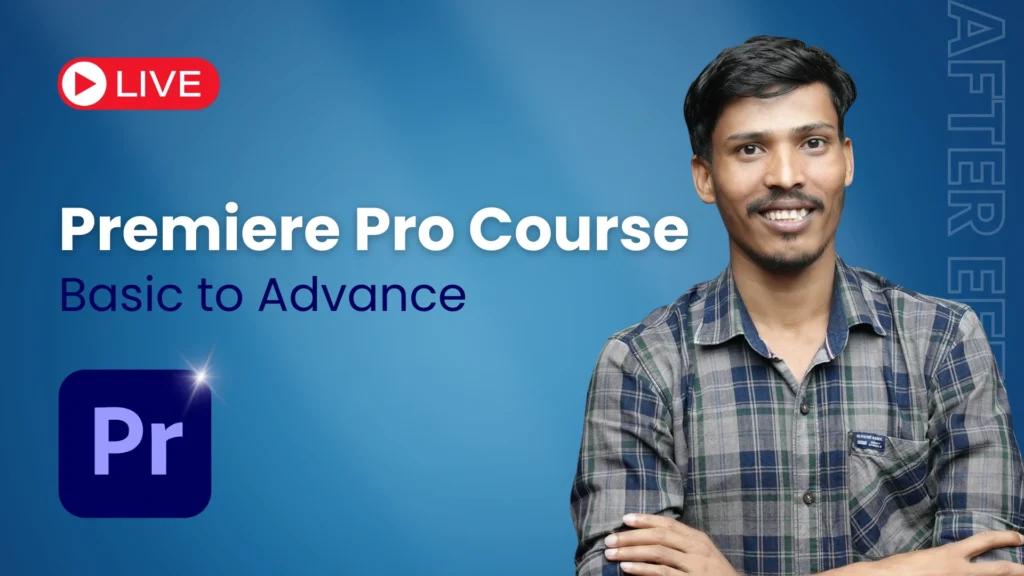
Premiere Pro Course |
Basic to Advance
- 320+ Learners
- 30+ Hours of Learning

Combined for Designers |
Basic to Advance
- 50+ Learners
- 75+ Hours of Learning
Master 50+ essential industry tools & plugins
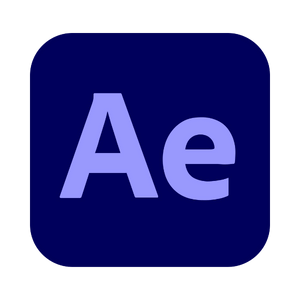
After Effects

Premiere Pro

Photoshop

WordPress

Mister Horse

Geolayers

Elementor

Chat GPT

Analytics

Google Ads
Learn for Free
Explore Hundreds of Free Resources
Unlock access to free project files, templates, plugins, and so much more!