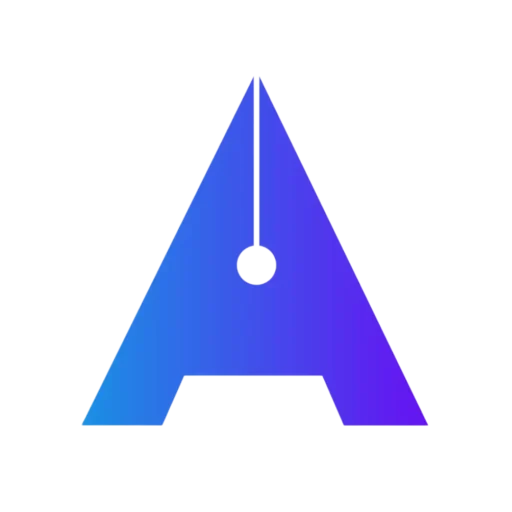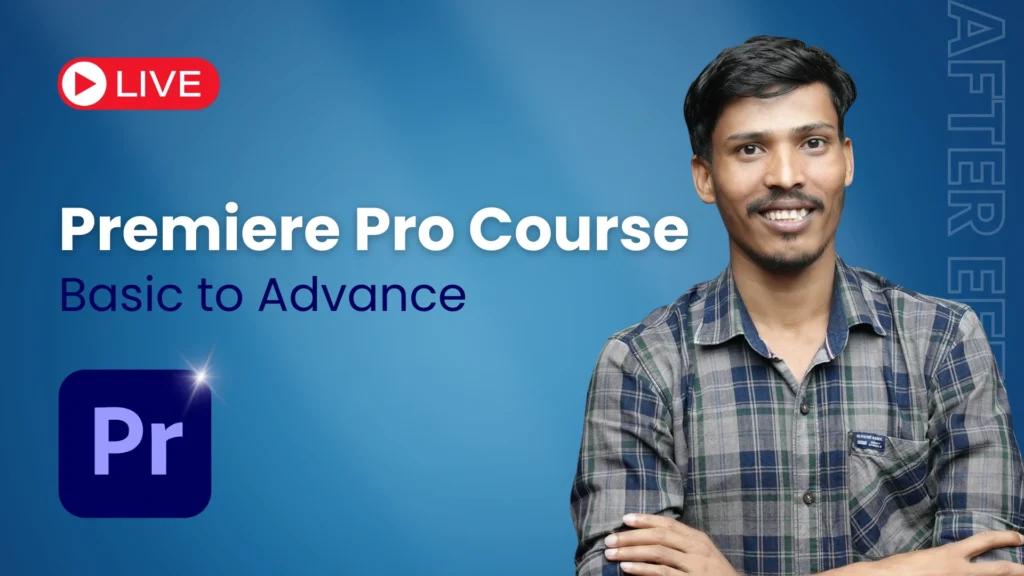After Effects
Become a Designer
- Learn After Effects to create stunning motion graphics and effects.
- Practice real-world projects to build a portfolio that stands out.
- Stay updated with industry trends and unleash your creative potential.
Connect With Experts |
4.5/5 (161 ratings)
Offer Price
INR 4,999*
Class Type
LIVE | Recorded
Duration
3 Months
Fill the form to show interest!
Why Choose Us?
Standout features of artboard academy's
Comprehensive Curriculum
Gain a deep understanding of all aspects of after effects, from innovation to execution
Course Expertise
Learn from Pradeep Patel who has 7+ years of experience working with big influencers and mid size firms.
Personalized Learning
Our classes are done in live mode so you can ask your queries in realtime, also you will get recorded links for all classes.
Networking Opportunity
Connect with industry experts and potential joiners joining the session so you can collaborate.
What’s in the Course?
Course Overview
Adobe After Effects CC is a powerful motion graphics and visual effects software used to create stunning animations and enhance video projects. Whether you’re designing dynamic title sequences, adding visual effects, or creating complex motion graphics, After Effects provides all the essential tools for producing professional-quality results. This tutorial will guide you through the basic features and functions of After Effects CC, making it accessible even for beginners.
- Overview: What is After Effects and What Can It Do?
- Understanding the Interface and Workspace
- Setting Up Your First Project
- Importing and Organizing Assets (Video, Audio, Images)
- What Are Compositions? Basics Explained
- Creating and Managing Compositions
- Composition Settings: Resolution, Frame Rate, and Duration
- Nesting Compositions for Complex Projects
- Introduction to Keyframes: Position, Scale, Rotation, and Opacity
- Using the Timeline for Smooth Animations
- Motion Paths and Easing for Natural Movement
- Pre-composing: Grouping and Simplifying Layers
- Layer Types: Text, Shape, Solid, Adjustment, and Null
- Arranging, Parenting, and Linking Layers
- Blending Modes and Track Mattes Explained
- Using Masks for Layer Effects
- Creating and Formatting Text Layers
- Animating Text: Presets, Path Animation, and Keyframes
- Advanced Text Effects: Typewriter, 3D Text, and Kinetic Typography
- Creating and Animating Shape Layers
- Working with Paths, Strokes, and Fills
- Using Trim Paths for Dynamic Animations
- Creating Motion Graphics with Shapes
- Applying and Customizing Effects
- Popular Effects: Glow, Blur, and Color Correction
- Using Presets for Quick Enhancements
- Animating Effects Over Time
- Introduction to Motion Tracking: Point Tracking and Stabilization
- Using 3D Camera Tracker for Advanced Effects
- Tracking Masks and Effects to Moving Objects
- Understanding 3D Layers and Cameras
- Animating in 3D Space: Position, Orientation, and Rotation
- Working with Lights and Shadows
- Combining 3D and 2D Elements
- Introduction to Expressions for Automation
- Popular Expressions: Wiggle, Loop, and Time
- Animating with Graph Editor for Precision
- Advanced Masking and Rotoscoping
- Adjusting Colors with Lumetri Color
- Matching Colors Between Clips
- Adding Styles with Gradients and Overlays
- Rendering Basics: Output Modules and Render Queue
- Export Settings for Web, Social Media, and Broadcast
- Tips for Optimizing Render Times
- Working with Plugins: Element 3D, Optical Flares, and Others
- Dynamic Linking with Premiere Pro
- Exploring Adobe Sensei AI Features for Automation
- Latest Features in After Effects 2025
- Geolayers
- Camera Angles
- Live Editing Plugins, Many More…
- Mini Projects: Create Logo Animations, Intros, and Transitions
- Final Project: Combining All Techniques for a Complete Video
- Tips for Building a Portfolio
What is the outcome?
Experience the power of artboard academy
30%
Average Salary Hike
82%
Achieved Outcomes
100+
Free Resources
20+
Free Tools & Plugins
More Courses

Combined for Video Editors |
Basic to Advance
- 110+ Learners
- 60+ Hours of Learning

Combined for Designers |
Basic to Advance
- 50+ Learners
- 75+ Hours of Learning
Master 50+ essential industry tools & plugins
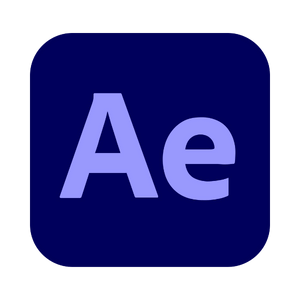
After Effects

Premiere Pro

Photoshop

WordPress

Mister Horse

Geolayers

Elementor

Chat GPT

Analytics

Google Ads
Learn for Free
Explore Hundreds of Free Resources
Unlock access to free project files, templates, plugins, and so much more!