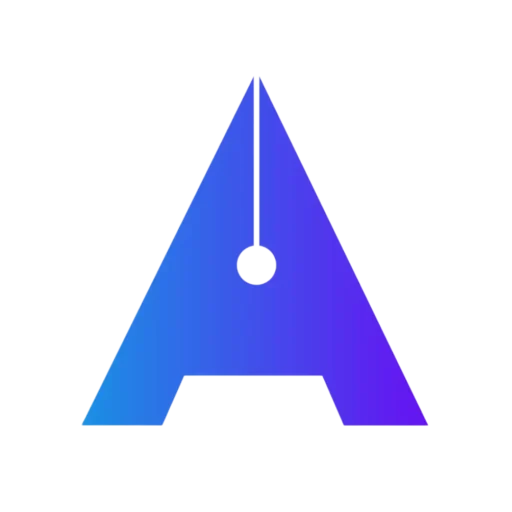WordPress/Elementor
Become a WordPress Developer
- Learn WordPress and Elementor to create stunning websites.
- Build real-world projects to master design and functionality.
- Stay updated and unlock your web design potential.
Connect With Experts |
4.7/5 (201 ratings)
Offer Price
INR 4,999*
Class Type
LIVE | Recorded
Duration
3 Months
Fill the form to show interest!
Why Choose Us?
Standout features of artboard academy's
Comprehensive Curriculum
Gain a deep understanding of all aspects of after effects, from innovation to execution
Course Expertise
Learn from Sachin Verma who has 7+ years of experience working with startups and mid size firms.
Personalized Learning
Our classes are done in live mode so you can ask your queries in realtime, also you will get recorded links for all classes.
Networking Opportunity
Connect with industry experts and potential joiners joining the session so you can collaborate.
What’s in the Course?
Course Overview
WordPress with Elementor is a versatile website design and development platform used to create stunning and professional websites with ease. Whether you’re building a business site, portfolio, or e-commerce store, WordPress provides the foundation while Elementor’s drag-and-drop interface allows for limitless customization and design. This tutorial will guide you through the essential features and functions of WordPress and Elementor, making it simple and accessible for beginners to create responsive, high-quality websites.
– Overview of WordPress
What is WordPress?
Benefits of using WordPress.
Self-hosted WordPress (WordPress.org) vs. WordPress.com.
– Setting Up WordPress
Choosing a domain and hosting provider.
Installing WordPress on a server.
Navigating the WordPress dashboard.
– Understanding WordPress Basics
Themes and plugins.
Posts vs. pages.
Categories and tags.
– What is Elementor?
Benefits of using Elementor for website design.
Elementor Free vs. Elementor Pro.
– Installing and Setting Up Elementor
Installing the Elementor plugin.
Configuring Elementor settings.
– Elementor Basics
Elementor interface walkthrough.
Working with sections, columns, and widgets.
– Creating a Homepage
Adding a header and footer.
Designing a hero section.
Adding images, text, and call-to-action buttons.
– Building Other Essential Pages
About Us page.
Services or Products page.
Contact Us page (with forms).
– Responsive Design
Making your site mobile-friendly.
Using Elementor’s responsive settings.
– Elementor Pro Features
Theme Builder overview (custom headers, footers, archives, single posts).
Dynamic content and custom fields.
– Customizing Templates
Using and modifying pre-built Elementor templates.
Creating and saving your templates.
– Animation and Interactivity
Adding animations and motion effects.
Using Elementor pop-ups.
– Site Performance Optimization
Installing caching plugins.
Optimizing images.
Improving website speed with best practices.
– SEO Essentials
Using SEO plugins (e.g., Yoast SEO, Rank Math).
Optimizing content for search engines.
– Ensuring Security
Installing security plugins (e.g., Wordfence, Sucuri).
Best practices to secure your WordPress site.
– Finalizing Your Website
Testing the website functionality.
Backing up your website.
– Going Live
Connecting your domain.
Setting up SSL for security.
– Website Maintenance
Regular updates for WordPress, themes, and plugins.
Monitoring performance and analytics.
– Creating a Portfolio Website
Hands-on project to build a portfolio site.
– Building an E-commerce Website
Using WooCommerce with Elementor.
– Designing a Blog or News Website
Customizing layouts for blog posts and archives.
– Useful Tools for WordPress Development
Canva, Unsplash, and other design resources.
Best free and paid Elementor addons.
– Freelancing as a WordPress/Elementor Developer
Building a portfolio.
Finding and working with clients.
– Troubleshooting Common Issues
Resolving plugin conflicts.
Fixing Elementor styling issues.
Final review and Q&A session.
Sharing resources for further learning.
Certification of completion.
What is the outcome?
Experience the power of artboard academy
30%
Average Salary Hike
82%
Achieved Outcomes
100+
Free Resources
20+
Free Tools & Plugins
More Courses

Digital Marketing Course |
Basic to Advance
- 50+ Learners
- 60+ Hours of Learning

WordPress + Digital Marketing |
Basic to Advance
- 20+ Learners
- 80+ Hours of Learning
Master 50+ essential industry tools & plugins
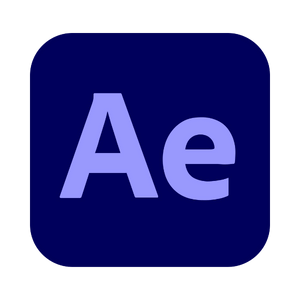
After Effects

Premiere Pro

Photoshop

WordPress

Mister Horse

Geolayers

Elementor

Chat GPT

Analytics

Google Ads
Learn for Free
Explore Hundreds of Free Resources
Unlock access to free project files, templates, plugins, and so much more!