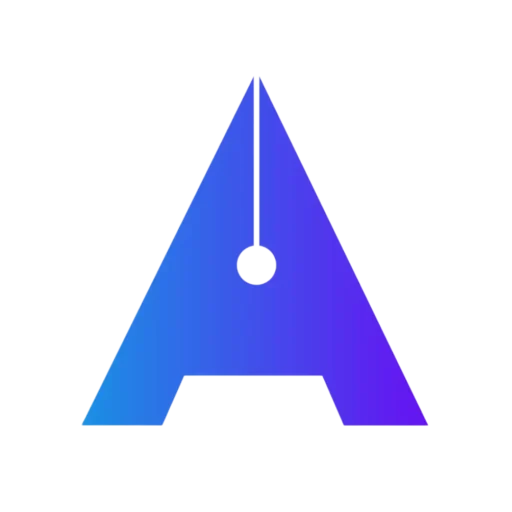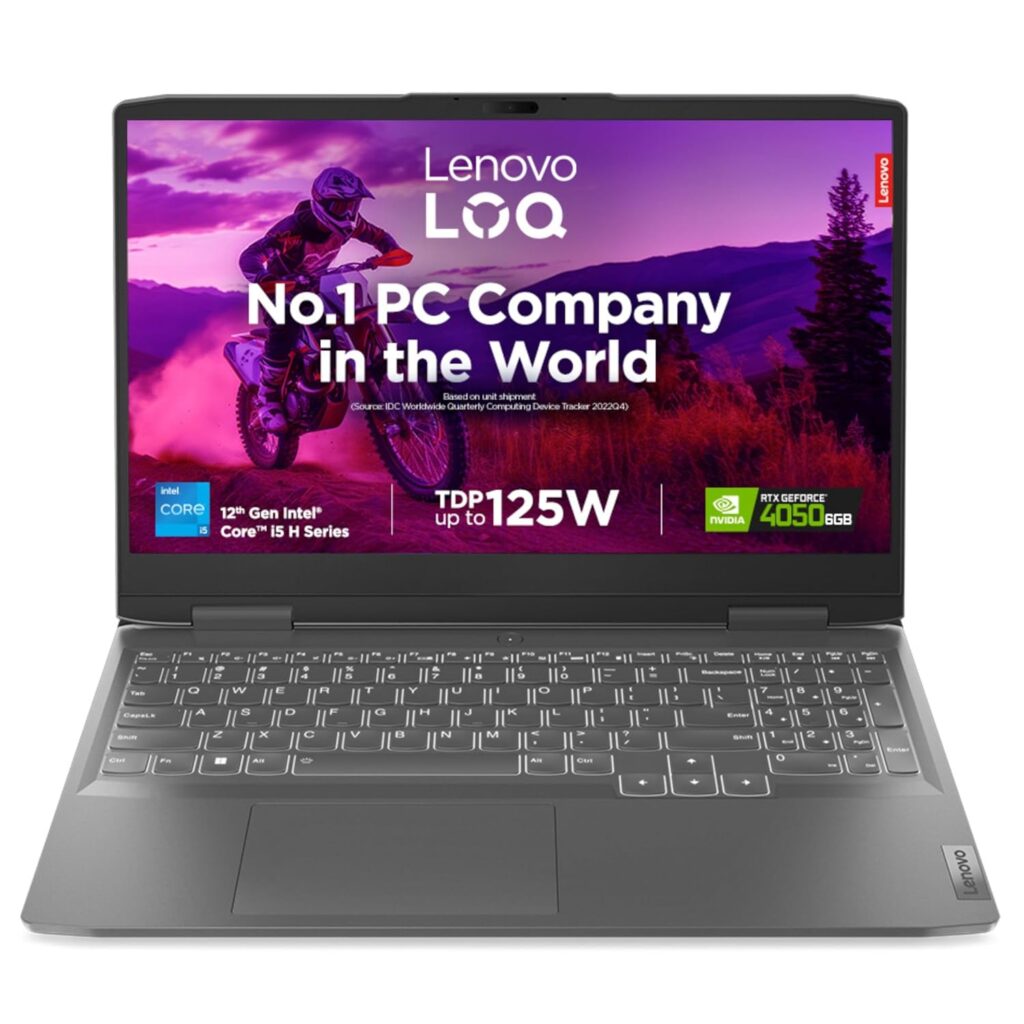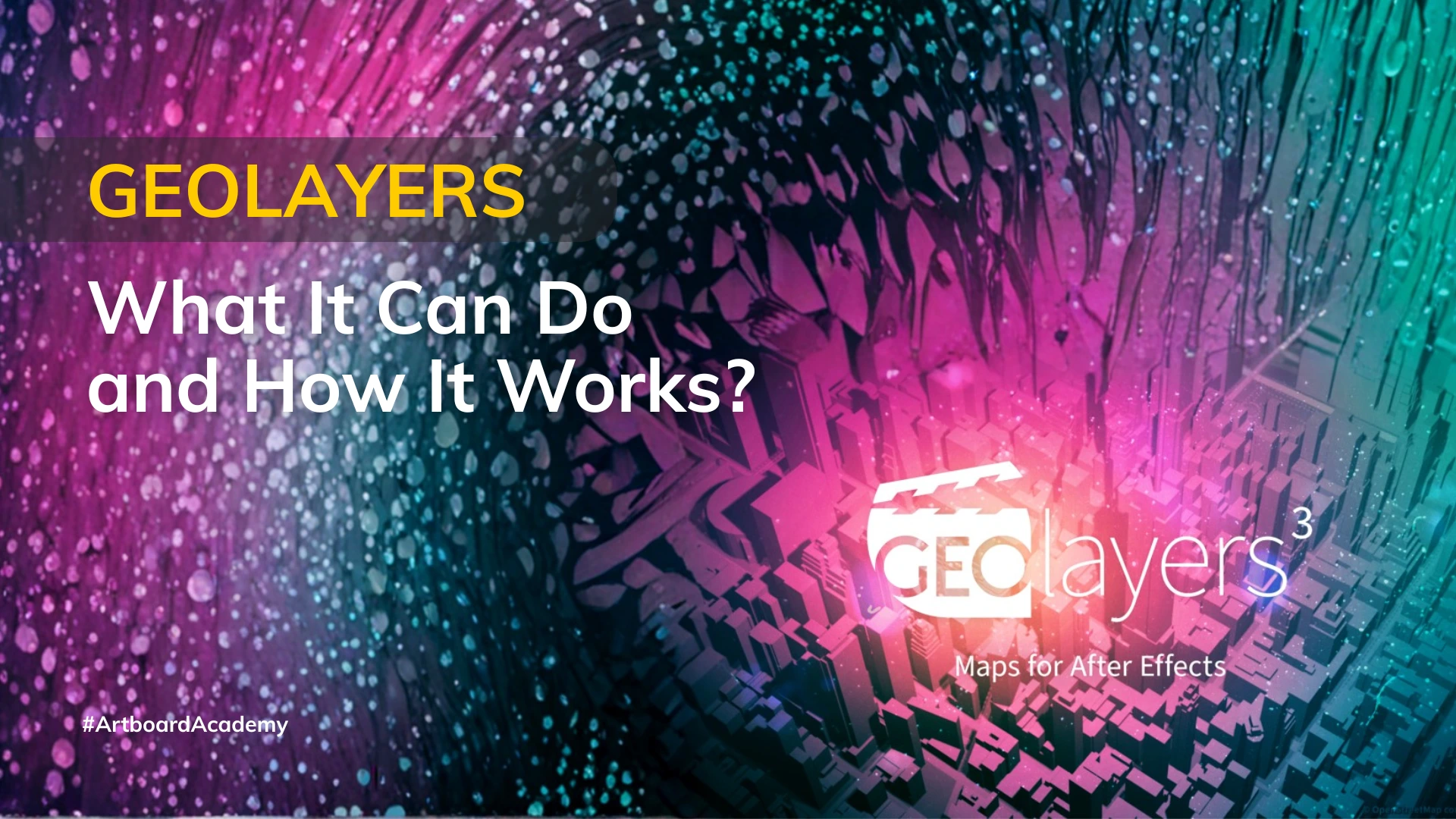If you are planning to purchase laptops under ₹1 lakh in 2026, this blog is very helpful for you and you can grab all of them on Amazon India right now.
What to Look for in a Video Editing Laptop
Let’s take some quick information that helps you to choose the better one.
– Processor: Go for at least an Intel i5/i7 or AMD Ryzen 5/7. A strong CPU makes your edits smoother and your exports faster.
– Graphics Card: A dedicated GPU (like NVIDIA RTX series) is a big help for effects, rendering, and real-time playback.
– RAM: 16 GB is the bare minimum. 32 GB if you can stretch your budget.
– Storage: SSDs are non-negotiable. They make everything from file loading to preview playback quicker.
– Display: Look for accurate colors — especially if you care about color grading or cinematic tones.
Lenovo LOQ 15IRX9
Approx. Price: ₹88,000 – ₹90,000
If you’re looking for editing but still watching your budget, the Lenovo LOQ 15IRX9 is a great pick. It comes with a Ryzen 7 7435HS processor, an RTX 4050 (6 GB) graphics card, 24 GB RAM, and a 512 GB SSD.
That combo gives you enough power for smooth 4K playback and fast rendering. The 15.6-inch screen is bright, sharp, and big enough to see your timeline clearly.For most editors, this is a “buy once and forget about it for a few years” kind of deal.
ASUS TUF Gaming A15
Approx. Price: ₹70,000 – ₹90,000
Yes, it’s marketed as a gaming laptop — but don’t let that scare you off.
The ASUS TUF A15 is a workhorse for video editors too. It packs a Ryzen 7 7735HS CPU and an RTX 3050 GPU, which together handle 1080p and 4K editing easily.
The cooling is excellent (which matters more than people think), and while it’s a bit chunky, that extra space helps keep it cool during long editing sessions.
If you’re someone who edits daily and needs a dependable performer, this one’s worth for you.
Gigabyte G5
Approx. Price: Around ₹92,000
The Gigabyte G5 is one of those laptops that quietly does everything right.
It comes with a 12th Gen Intel i5 processor, an RTX 4060 GPU, and a smooth 144 Hz display.
It’s not a very known brand like ASUS or HP, but if you care about performance more than looks, it’s a fabulous option.
Editors who work in Premiere Pro, DaVinci Resolve, or After Effects will appreciate how fluid playback feels on this machine.
Lenovo LOQ (Intel i5-12450HX + RTX 4050)
Approx. Price: ₹73,000 – ₹75,000
If your budget’s tight but you still want something future-proof, this Lenovo LOQ variant is worth a look.
The Intel i5-12450HX paired with an RTX 4050 gives solid performance for 1080p and light 4K editing.
It’s reliable, easy to carry, and handles most editing tasks without as such issues. A good choice for students, freelancers, or creators just starting out.
HP Victus Gaming Laptop
Approx. Price: ₹68,000 – ₹85,000
Last but not least, the HP Victus.
It’s powered by a Ryzen 5 or Intel i5 processor with an RTX 3050 GPU, and comes with HP’s clean, sturdy build quality.
It handles everyday editing without breaking a sweat, and while you might want to upgrade the RAM later, it’s a great place to start if you’re upgrading from a basic machine.
A Few Simple Buying Tips
– Go for upgradable laptops — they’ll save you from replacing the whole system later.
– If color matters, consider connecting an external monitor.
– Keep your laptop on a cool surface while using for long projects.
– Prices on Amazon change often, so keep an eye out for deals — especially during sales.