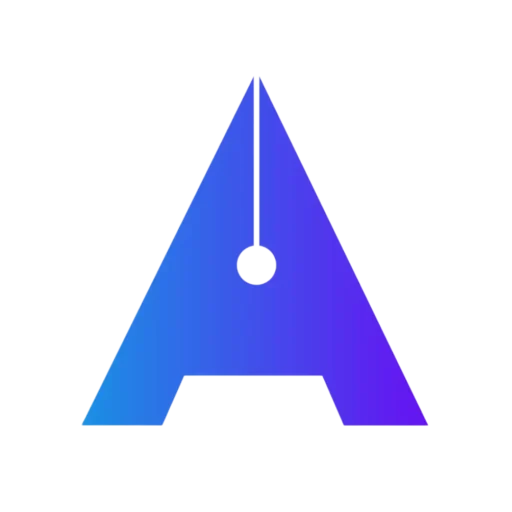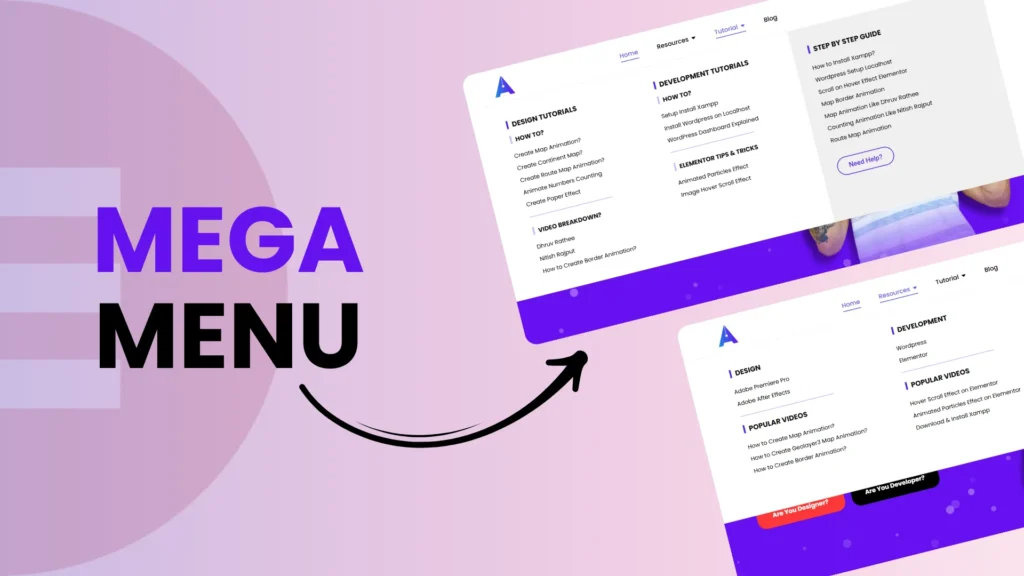Free Resources 👇 👇
How to Make Mega Menu in Elementor for Free?
Step 1 – To start creating Mega Menu, you firstly need to install plugins three plugins – Elementor, Royal Addons, Elementor Site Kit Addons.
Step 2 – Once it’s installed go to appearances > Click on menu > You need to enable mega menu > Add new menu click on custom link and add new menu.
Step 3 – Once the menu is added hover on menu you have created and click on mega menu.
Step 4 – Once the popus is opened click on enable mega menu > Make drop width from default to full width > Click on Save.
Step 5 – Click on edit with Elementor > Click on add elementskit template > Click on drop and and select mega menu > Insert Mega menu – phone and telecom.
Step 6 – Now the template is inserted you can edit headings & sub headings as per your website content.
Step 7 – Once you are done with menu content click on publish…Hurray! Mega menu is live on your website you can check both desktop and mobile version it’s completely responsive now.
Thank You!