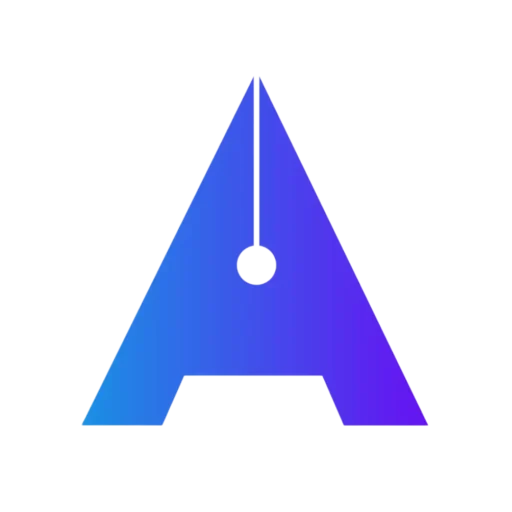Free Resources 👇 👇
⏰ Timestamps for Premiere Pro Plugins Video ⏰
In this video, we’ll show you how to use some helpful plugins in Premiere Pro to make your editing easier and more professional. Here’s a quick guide to the different sections:
00:00 – 00:47 – Introduction
A brief overview of the Premiere Pro plugins we’ll be covering in this video.
00:47 – 03:56 – How to Use Mogrt Files in Premiere Pro
Learn how to add and use Mogrt files to bring motion graphics into your project.
03:56 – 06:40 – Motion Composer in Premiere Pro
Find out how to use the Motion Composer plugin to create smooth animations in your videos.
06:40 – 09:50 – Film Impact in Premiere Pro
See how the Film Impact plugin can help you add creative transitions to your edits.
09:50 – 11:17 – Sound Effects in Premiere Pro
Discover how to use sound effect plugins to improve the audio experience of your videos.
Thanks for Watching!
We hope you found this video useful. Stay tuned for more tips and tutorials!