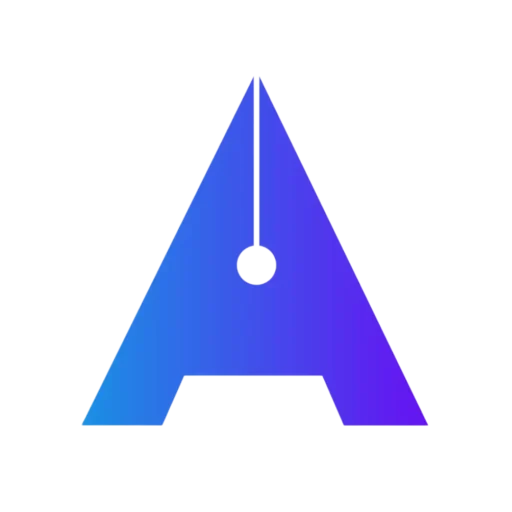Free Resources 👇 👇
Fill the Form Below to Download Free Template👇 👇
CSS Snippet 👇 👇
selector{
--radius: 25px;
--height: 550px;
--overlay: 0.75;
}
selector .swiper-slide{
display: flex;
align-items: flex-end;
border-radius: var(--radius);
height: var(--height);
}
selector .swiper-slide:before{
content: "";
position: absolute;
top: 0;
left: 0;
background: rgb(0,0,0);
background: linear-gradient(20deg, rgba(0,0,0,var(--overlay)) 0%, rgba(0,0,0,0) 100%);
height: 100%;
width: 100%;
z-index: 1;
}
selector .elementor-testimonial__footer{
display: block;
}
selector img{
position: absolute;
top: 0;
left: 0;
width: 100%;
height: 100%;
border-radius: var(--radius);
}
selector .elementor-testimonial__cite{
z-index: 2;
position: relative;
}
selector .elementor-testimonial__name{
margin-bottom: 10px;
}
selector .elementor-swiper-button-prev,
selector .elementor-swiper-button-next{
display: none;
}
@media (max-width: 1024px){
selector{
--height: 370px;
}
}
@media (max-width: 767px){
selector .elementor-main-swiper{
width: 100% !important;
}
}
HTML Snippet 👇 👇
<script src="https://code.jquery.com/jquery-3.6.0.min.js"></script>
<script>
var $ = jQuery
$(document).ready(function(){
$('.card-carousel .card-prev').on('click', function(){
$(this).closest('.card-carousel').find('.elementor-swiper-button-prev').trigger('click')
$(this).closest('.card-carousel').find('.swiper-container').trigger('mouseleave')
})
$('.card-carousel .card-next').on('click', function(){
$(this).closest('.card-carousel').find('.elementor-swiper-button-next').trigger('click')
$(this).closest('.card-carousel').find('.swiper-container').trigger('mouseleave')
})
$('.card-carousel .card-prev a, .card-carousel .card-next a').on('click', function(e){
e.preventDefault()
})
})
</script>
Create Horizontal Card Carousel with Text Overlay in WordPress | Portfolio Slider 2025
00:00 – Intro
01:16 – How to Import Free Template for Card Carousel
02:57 – Learn Creating Carousel from Scratch
07:49 – Adding CSS to Make Slider & Fixing Layout
13:20 – Adding CSS Class & HTML Code for Buttons
14:24 – Making it Mobile Responsive
15:33 – Outro
Thank You