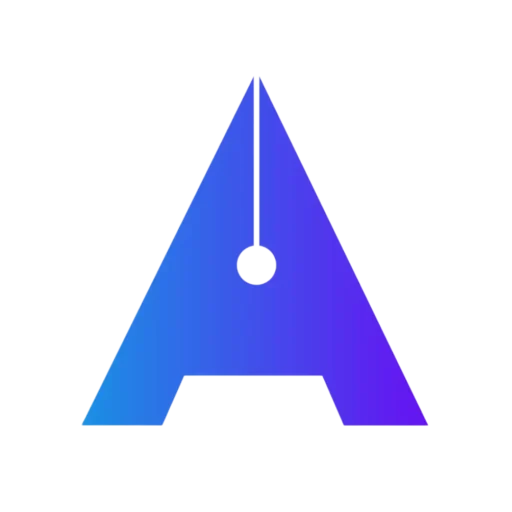Free Resources 👇 👇
HTMl Snippet 👇 👇
<script src="https://code.jquery.com/jquery-3.6.0.min.js"></script>
<script>
var $ = jQuery,
clickLock = false,
currentIndexes = [],
movingAnimations = [],
bottomOffset = 200,
hash = true
// Align the circle to the center of the icon
function getCenter(el){
return el.position().left + el.width()/2
}
// Move the circle
function moveCircle(parent, el){
var centerDiff = getCenter(el) - getCenter(parent.find('.elementor-widget-icon-box').eq(0))
leftOffset = parent.find('.elementor-widget-icon-box').eq(0).offset().left - parent.offset().left
parent.find('.elementor-widget-divider').css('transform', 'translateX(' + (centerDiff+leftOffset) + 'px)')
}
// Make the icon highlighted
function setActive(menu, index, i){
menu.addClass('bubbling')
movingAnimations[i] = true
setTimeout(function(){
if(movingAnimations[i]){ menu.addClass('bubble') }
},50)
menu.find('.elementor-widget-icon-box').removeClass('active')
menu.find('.elementor-widget-icon-box').eq(index).addClass('active')
moveCircle(menu, menu.find('.elementor-widget-icon-box').eq(index))
}
// Remove highlighted if needed
function removeActive(menu, i){
movingAnimations[i] = false
menu.removeClass('bubbling bubble')
menu.find('.elementor-widget-icon-box').removeClass('active')
}
$(document).ready(function(){
$('.icon-menu').each(function(i){
var $this = $(this)
currentIndexes.push(-1)
movingAnimations.push(false)
// Hover Effect
$this.find('.elementor-widget-icon-box').on('mousemove mouseenter', function(){
setActive($this, $(this).index(), i)
})
// Back to current item on mouse leave
$this.on('mouseleave', function(){
if(currentIndexes[i] == -1){
removeActive($this, i)
}else{
setActive($this, currentIndexes[i])
}
})
// Click Effect
$this.find('.elementor-widget-icon-box').on('click', function(e){
if( !hash ){
var link = $(this).find('a').attr('href')
if( link == '' || link[0] == '#' ){ return }
}
setActive($this, $(this).index(), i)
currentIndexes[i] = $(this).index()
clickLock = true
setTimeout(function(){
clickLock = false
},1500)
})
})
})
function removeSlash(str){
return str.replace(/^\/+|\/+$/g, '')
}
function getPath(url){
return removeSlash((new URL(url, location.protocol+'//'+location.hostname)).pathname)
}
$(window).on('load', function(){
$('.icon-menu').each(function(i){
var $this = $(this)
$this.find('.elementor-widget-icon-box').each(function(index){
// Add # in case of empty link
var span1 = $(this).find('span.elementor-icon'),
span2 = $(this).find('.elementor-icon-box-title span')
if( span1.length ){
span1.replaceWith($('<a class="elementor-icon elementor-animation-" href="#">' + span1.html() + '</a>'))
}
if( span2.length ){
span2.replaceWith($('<a href="#">' + span2.html() + '</a>'))
}
// Hightlight icon in case of page URL
var link = $(this).find('a').eq(0).attr('href')
if(link){
if(link[0] != '#'){
hash = false
if(getPath(link) == removeSlash(location.pathname)){
setActive($this, index, i)
currentIndexes[i] = index
}
}
}
})
// Avoid initial animation
setTimeout(function(){
$this.addClass('transition')
},400)
})
})
// Title overflow fixing for v2
$(window).on('load resize', function(){
$('.icon-menu').each(function(i){
var $this = $(this)
$this.find('.elementor-widget-icon-box').each(function(index){
if($this.hasClass('v2')){
var offset = 20,
title = $(this).find('.elementor-icon-box-title'),
titleLeft = title.offset().left,
menuLeft = $this.offset().left,
titleRight = titleLeft + title.outerWidth(),
menuRight = menuLeft + $this.outerWidth(),
translateLeft = titleLeft - menuLeft,
translateRight = menuRight - titleRight
if($(window).width() < 768){
offset = 4
}
// Right fix
if(translateRight < offset){
title.css('transform', 'translateX(' + (translateRight-offset) + 'px)')
}
// Left fix
if(translateLeft < offset){
title.css('transform', 'translateX(' + (offset - translateLeft) + 'px)')
}
}
})
})
})
var delay = 100
$(window).on('load scroll resize', function(e){
setTimeout(function(){
var topIds = [],
selector = $('[data-elementor-type="wp-page"] > *:not(.icon-menu)')
selector.each(function(){
if($(window).scrollTop() + $(window).height() - 350 > $(this).offset().top){
topIds.push($(this).attr('id'))
}
})
topIds = topIds.filter(element => element !== undefined)
$('.icon-menu').each(function(i){
var $this = $(this),
menuIndex
// Hide menu near window bottom
if( $('body').height() > $(window).height()+bottomOffset+100 ){
if($('body').height() < $(window).scrollTop()+$(window).height()+bottomOffset){
$this.addClass('hidden')
}else{
$this.removeClass('hidden')
}
}
// Auto hightlight icon on scroll, load and resize
if( !hash || clickLock ) {
if( currentIndexes[i] != -1 && e.type == 'resize'){
moveCircle($this, $this.find('.elementor-widget-icon-box').eq(currentIndexes[i]))
}
return
}
topIds.forEach(function(id, index){
if( menuIndex!=undefined && menuIndex > -1 ) return
var menuId = topIds[topIds.length - 1 - index]
menuIndex = $this.find('[href="#'+ menuId +'"]').closest('.elementor-widget-icon-box').index()
currentIndexes[i] = menuIndex
})
if( menuIndex==undefined || menuIndex == -1 ){
currentIndexes[i] = -1
removeActive($(this), i)
}else{
setActive($(this), menuIndex, i)
}
})
delay = 0
},delay)
})
</script>
Dynamic CSS Snippet 👇 👇
selector{
--background-color: #573EF3;
--menu-active-color: #FFFFFF;
}
selector{
width: max-content;
transform: translateX(-50%);
transition: none;
background: var(--background-color);
}
selector:before{
content: "" !important;
display: none !important;
}
selector.transition{
transition: all 0.3s ease-in-out;
}
selector.hidden{
opacity: 0;
pointer-events: none;
}
selector .elementor-widget-icon-box.stroke .elementor-icon{
-webkit-text-fill-color: transparent;
-webkit-text-stroke-width: 0.08em;
-webkit-text-stroke-color: currentColor;
}
selector .elementor-widget-icon-box .elementor-icon-box-icon a,
selector .elementor-widget-icon-box .elementor-icon-box-icon span{
padding-bottom: 9px;
width: 100%;
display: flex;
align-items: center;
justify-content: center;
margin: -15px 0 0;
position: relative;
z-index: 1;
transform: translateY(35px);
transition: none;
}
selector.transition .elementor-widget-icon-box .elementor-icon-box-icon a,
selector.transition .elementor-widget-icon-box .elementor-icon-box-icon span{
transition: all 0.3s ease-in-out;
}
selector .elementor-widget-icon-box.active .elementor-icon-box-icon a,
selector .elementor-widget-icon-box.active .elementor-icon-box-icon span{
transform: translateY(0);
}
selector .elementor-widget-icon-box .elementor-icon-box-icon i,
selector .elementor-widget-icon-box .elementor-icon-box-icon svg{
transition: none;
}
selector.transition .elementor-widget-icon-box .elementor-icon-box-icon i,
selector.transition .elementor-widget-icon-box .elementor-icon-box-icon svg{
transition: all 0.3s ease-in-out;
}
selector .elementor-widget-icon-box.active .elementor-icon-box-icon i{
color: var(--menu-active-color);
}
selector .elementor-widget-icon-box.active .elementor-icon-box-icon svg{
fill: var(--menu-active-color);
}
selector .elementor-icon-box-content{
width: 125%;
transform: translate(-50%,8px);
position: relative;
left: 50%;
opacity: 0;
z-index: -1;
display: flex;
align-items: center;
justify-content: center;
height: 34px;
pointer-events: none;
}
selector.transition .elementor-icon-box-content{
transition: all 0.3s ease-in-out;
}
selector .elementor-widget-icon-box.active .elementor-icon-box-content{
opacity: 1;
z-index: 2;
transform: translate(-50%,0px);
pointer-events: initial;
}
selector .elementor-icon-box-title a,
selector .elementor-icon-box-title span{
background: var(--menu-active-color);
padding: 10px 10px;
border-radius: 10px;
display: table;
}
selector a,
selector a:active,
selector a:focus{
outline: none;
}
selector:not(.v2) .elementor-icon-box-title{
transform: none !important;
}
selector .elementor-widget-html{
display: none;
}
@media (max-width: 767px){
selector{
width: calc(100% + 2px);
justify-content: center;
}
}
/* Code for version 2 */
selector.v2 .elementor-icon-box-wrapper{
display: flex;
flex-direction: column;
}
selector.v2 .elementor-icon-box-content{
order: -1;
}
selector.v2 .elementor-icon-box-icon a{
padding: 0;
margin: 0;
}
selector.v2 .elementor-widget-divider{
display: none;
}
selector.v2 .elementor-widget-icon-box .elementor-icon-box-icon a,
selector.v2 .elementor-widget-icon-box .elementor-icon-box-icon span{
padding: 30px 0 5px;
margin: -44px 0 0;
transform: translateY(0);
}
selector.v2 .elementor-widget-icon-box.active .elementor-icon-box-content {
transform: translate(-50%,-20px);
}
selector.v2 .elementor-icon-box-title{
border: 5px solid var(--background-color);
border-radius: 17px;
position: relative;
box-shadow: 0 -15px 30px 0 rgba(0, 0, 0, 0.1);
}
selector.v2 .elementor-icon-box-title:before,
selector.v2 .elementor-icon-box-title:after{
content: "";
position: absolute;
bottom: 9px;
width: 13px;
height: 13px;
background: transparent;
border-radius: 50%;
z-index: -1;
}
selector.v2 .elementor-icon-box-title:before{
left: -18px;
box-shadow: 7px 7px var(--background-color);
}
selector.v2 .elementor-icon-box-title:after{
right: -18px;
box-shadow: -7px 7px var(--background-color);
}
selector.v2 .elementor-icon-box-content {
align-items: flex-end;
width: 200px;
}
selector.v2 .elementor-icon-box-wrapper{
position: relative;
}
selector.v2 .elementor-icon-box-wrapper:before{
content: "";
position: absolute;
top: 5px;
width: 8px;
height: 8px;
border-radius: 50%;
z-index: 3;
left: 50%;
background: var(--menu-active-color);
transform: translate(-50%,35px);
pointer-events: none;
opacity: 0;
transition: none;
}
selector.v2 .elementor-widget-icon-box.active .elementor-icon-box-wrapper:before{
opacity: 1;
transform: translate(-50%,0);
}
selector.transition.v2 .elementor-icon-box-wrapper:before{
transition: all 0.3s ease-in-out;
}
selector.v2 .elementor-icon-box-icon{
position: relative;
}
selector.v2 .elementor-icon-box-icon:before,
selector.v2 .elementor-icon-box-icon:after{
content: "";
position: absolute;
top: -27px;
width: 5px;
height: 5px;
border-radius: 50%;
z-index: 3;
background: transparent;
transform: translate(-50%,35px);
pointer-events: none;
opacity: 0;
transition: none;
}
selector.v2 .elementor-icon-box-icon:before{
box-shadow: 2px -2px var(--menu-active-color);
left: calc(50% - 7px);
}
selector.v2 .elementor-icon-box-icon:after{
box-shadow: -2px -2px var(--menu-active-color);
left: calc(50% + 7px);
}
selector.v2 .elementor-widget-icon-box.active .elementor-icon-box-icon:before,
selector.v2 .elementor-widget-icon-box.active .elementor-icon-box-icon:after{
opacity: 1;
transform: translate(-50%,0);
}
selector.transition.v2 .elementor-icon-box-icon:before,
selector.transition.v2 .elementor-icon-box-icon:after{
transition: all 0.3s ease-in-out;
}
@media (max-width: 767px){
selector.v2{
border-radius: 0;
padding-left: 10px;
padding-right: 10px;
}
}
/* Code for version 3 */
selector.v3{
--default-text-color: #000;
--active-icon-color: #fff;
}
selector.v3{
padding-bottom: 3px;
}
selector.v3 .elementor-icon-box-content{
opacity: 1;
z-index: 1;
}
selector.v3 .elementor-icon-box-title a,
selector.v3 .elementor-icon-box-title span{
background: none;
color: var(--default-text-color);
}
selector.v3 .elementor-widget-icon-box.active .elementor-icon-box-title a,
selector.v3 .elementor-widget-icon-box.active .elementor-icon-box-title span{
color: var(--menu-active-color);
}
selector.v3 .elementor-widget-icon-box .elementor-icon-box-icon a,
selector.v3 .elementor-widget-icon-box .elementor-icon-box-icon span{
padding-bottom: 32px;
margin-top: -19px;
}
selector.v3 .elementor-widget-icon-box.active .elementor-icon-box-icon a,
selector.v3 .elementor-widget-icon-box.active .elementor-icon-box-icon span{
transform: translateY(16px);
}
selector.v3 .elementor-icon-box-content{
transform: translate(-50%,0px);
}
selector.v3 .elementor-widget-icon-box.active .elementor-icon-box-content{
transform: translate(-50%,-3px);
}
selector.v3 .elementor-widget-divider .elementor-widget-container:before{
content: '';
position: absolute;
background: var(--menu-active-color);
border-radius: 100%;
top: 5px;
left: 5px;
height: calc(100% - 5px*2);
width: calc(100% - 5px*2);
}
selector.v3 .elementor-widget-divider{
top: -24px;
}
selector.v3 .elementor-widget-divider:before {
top: -6px;
left: -24px;
}
selector.v3 .elementor-widget-divider:after{
z-index: -1;
top: -6px;
right: -24px;
}
selector.v3 .elementor-widget-icon-box.active .elementor-icon-box-icon i{
color: var(--active-icon-color);
}
@media (max-width: 767px){
selector.v3{
padding-left: 10px;
padding-right: 10px;
}
}
Divider CSS Snippet 👇 👇
.icon-menu .elementor-widget-divider{
transition: none;
}
.icon-menu.transition .elementor-widget-divider{
transition: margin-top 0.3s ease-in-out, opacity 0.1s ease-in-out;
}
.icon-menu .elementor-widget-divider{
opacity: 0;
margin-top: 20px;
}
.icon-menu.bubbling .elementor-widget-divider{
opacity: 1;
margin-top: 0px;
}
.icon-menu.bubble .elementor-widget-divider{
transition: all 0.3s ease-in-out, opacity 0.1s ease-in-out;
}
selector .elementor-widget-container{
background: var(--background-color);
}
selector:before{
content: "";
position: absolute;
top: 4px;
left: -29px;
width: 30px;
height: 30px;
background: transparent;
border-radius: 50%;
box-shadow: 15px 18px var(--background-color);
}
selector:after{
content: "";
position: absolute;
top: 4px;
right: -29px;
width: 30px;
height: 30px;
background: transparent;
border-radius: 50%;
box-shadow: -15px 18px var(--background-color);
}
Create a Mobile App-Like Navigation Menu Bar with Elementor 2025 | Download Free Template
If you want to make your website more user-friendly and modern, creating a mobile app-style navigation menu can be a great addition. In this blog, we’ll guide you through the process of designing a clean, simple, and functional navigation bar using Elementor. No coding skills are required!
What You’ll Learn
Designing an app-like menu bar – Create a navigation menu that looks and feels like a mobile app.
Custom animations and transitions – Add smooth animations to make interactions more engaging.
Responsive design tips – Ensure the menu works perfectly on mobile, tablet, and desktop devices.
Using free Elementor widgets and CSS – Learn how to make the most of Elementor’s free features.
How to download and import the FREE template – Save time by using our ready-made template.
Step-by-Step Instructions
We’ll walk you through the entire process, from layout design to adding animations. Each step is clearly explained so you can follow along, even if you’re a beginner. By the end, you’ll have a fully functional, mobile-friendly menu bar for your website.
Download the Free Template
To make things even easier, we’re offering a FREE downloadable template for this navigation menu. You can import it directly into Elementor and start customizing it to suit your website’s style.
Why Use an App-Like Navigation Menu?
Better user experience: Visitors find it easier to navigate with a familiar app-like menu.
Mobile-first approach: Ensures your website is mobile-friendly from the start.
Professional appearance: Clean, simple menus make your site look modern and well-structured.
Final Thoughts
A mobile app-style navigation menu can make your website more intuitive and easier to use. With Elementor and a bit of guidance, you can design a fully responsive menu that works across all devices. Use our free template to speed up the process.
If you have any questions or need further guidance, feel free to leave a comment. We’re happy to help you create a website that’s easy to navigate and visually appealing.
Download the template and start building your new menu today!