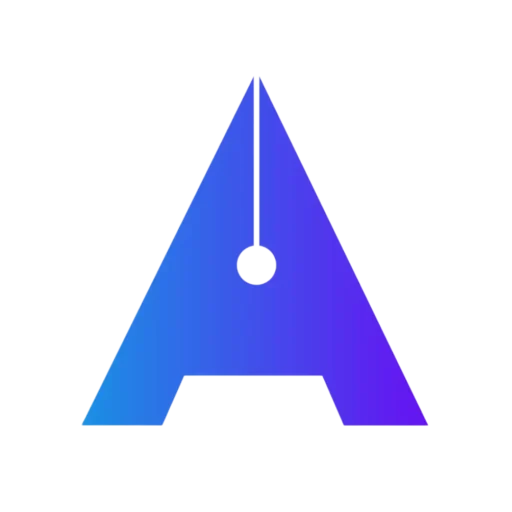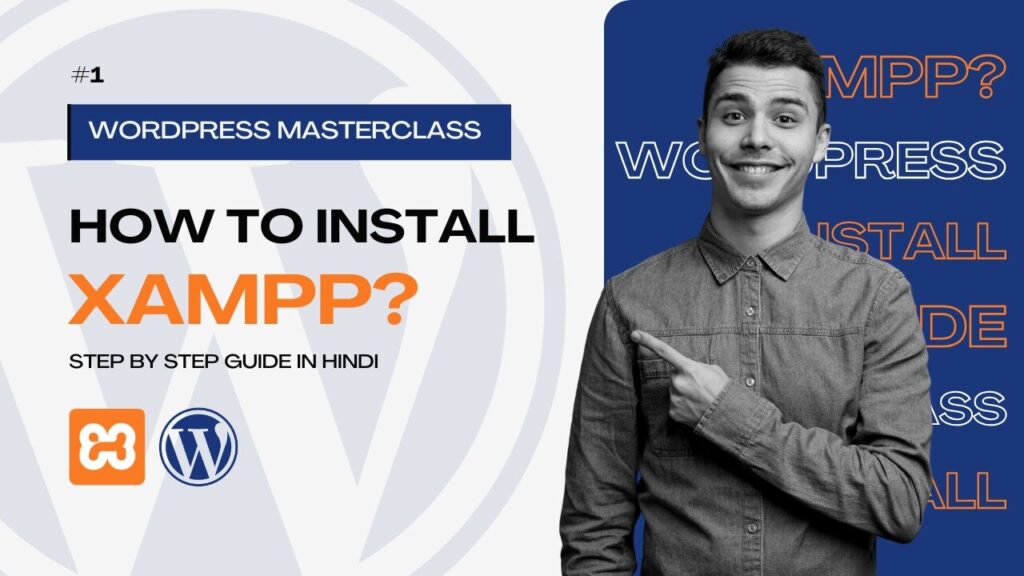Free Resources 👇 👇
How to download & Install Xampp?
Step 1 – Search Download Xampp on Chrome > Click on the First Link to Download or Click from the above free resources to download Xampp
Step 2 – Click on the downloaded to file to install Xampp.
Step 3 – Once installed open application > Go to manage servers > Start all MySQL Database, Pro FTPD, Apache Web Server
Step 4 – Perfect, the xampp is now installed on your desktop and you can create your website on localhost now. Thank You!
FAQs
WordPress is an open source Content Management System (CMS) that allows user to create and publish websites.
Yes, you can create a website on WordPress on localhost but it’s not visible to others. For that purpose you need hosting to make you website live.
Yes, you can create a local server on Mac following above steps.